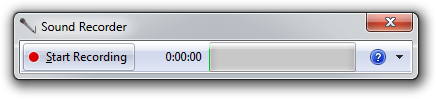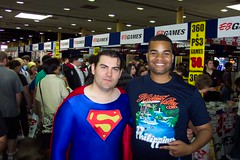I’ve been using Visual C# 2008 Express on my laptop (the full thing is outside of my budget at the moment), but it meets my needs quite well. However, while trying to diagnose a problem with one of my tests in NUnit (which I think is fabulous) I went back to Visual C# Express with line number in hand ready to find the problem. Of course, the line numbers aren’t shown by default in Visual Studio.
Fortunately I had dealt with the problem before (in the full version of Visual Studio) and knew that it was a “per language” setting, which I always thought was kind of odd, but maybe most people don’t like seeing the line numbers for all their files (why?). Anyway, I went looking, but I couldn’t find it. Frustrated I jumped on my favourite search engine and quickly found the solution to my problem. Under the list of option categories there is a little checkbox labelled “Show all settings”.
Checking this box gave me a bundle of extra options, including the ability to display line numbers (Text Editor > C#, then the “Line numbers” checkbox under Display). But I must ask, why is this some sort of advanced hidden option??
So in future if I’m expecting an option to be shown I will look for the magic “Show all settings” checkbox!